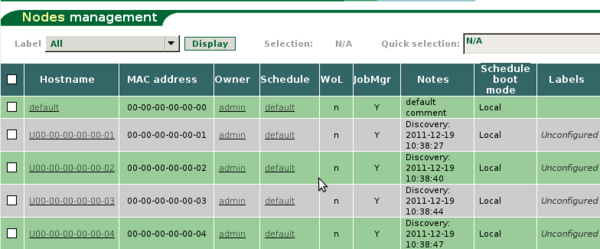HowTo test cmserver
From ComputeMode
(Difference between revisions)
| Line 2: | Line 2: | ||
[[Category:Status Draft]] |
[[Category:Status Draft]] |
||
[[Category:Version 1.0.1]] |
[[Category:Version 1.0.1]] |
||
| + | |||
| + | |||
=== Node autodetection, boot of the CM image and OAR node's creation === |
=== Node autodetection, boot of the CM image and OAR node's creation === |
||
| Line 18: | Line 20: | ||
Check the /var/log/error.log file to detect some DHCP/IPXE/TFTP errors |
Check the /var/log/error.log file to detect some DHCP/IPXE/TFTP errors |
||
| + | |||
| + | [[Image:CMtest_boot1.png|center|600px|thumbnail|Node autodetection with the unconfigured tag]] |
||
Revision as of 12:07, 19 December 2011
Node autodetection, boot of the CM image and OAR node's creation
For node atodetection:
- Actions to perform:
Be sure that the CMserver is running and available Be sure that nodes are configured to boot from LAN Launch several nodes at same time
- Checks to perform:
Check that into the CMwebadmin interface, nodes are recorded with the "unconfigured" tag Check that after IPXE discovery the operating system on the disk is booting Check the /var/log/apache2/error.log file to detect some web errors Check the /var/log/error.log file to detect some DHCP/IPXE/TFTP errors
For the CM boot image and OAR node creation:
- Actions to perform:
Log-in into the CMwebadmin interface and configure node scheduler by editing node settings. You can choose the "Always CM" scheduler. By default, this scheduler is using the Debian Squeeze operating system. Launch several nodes at same time
- Checks to be perform:
Check that the CM image is correctly booting Check that nodes are also creating into the OAR database (you can use Monika to check that CPU/CORE feature is available)