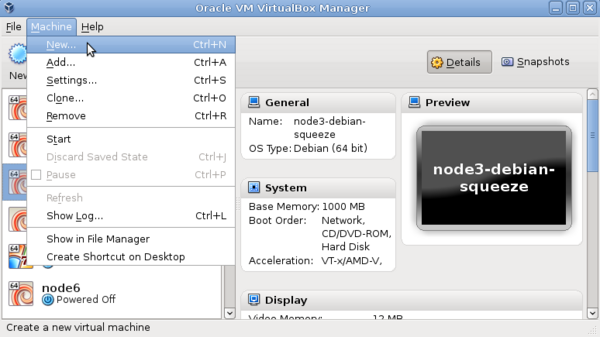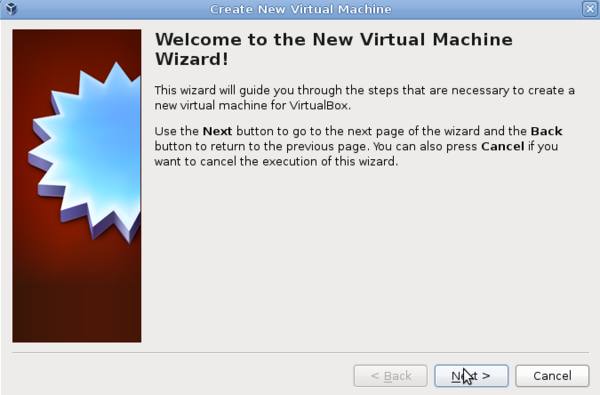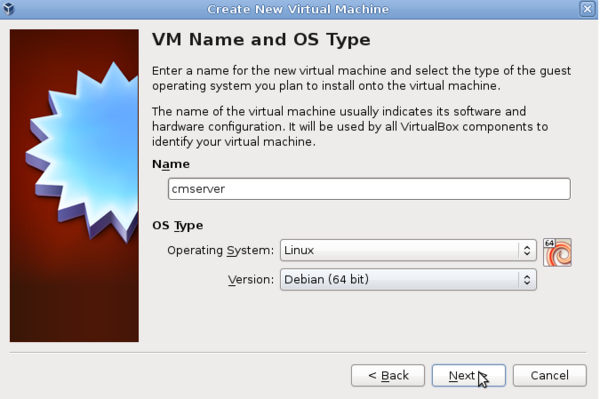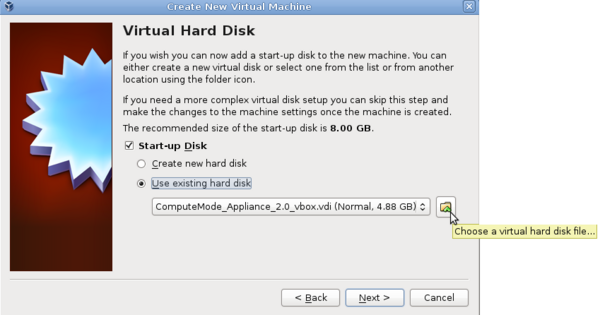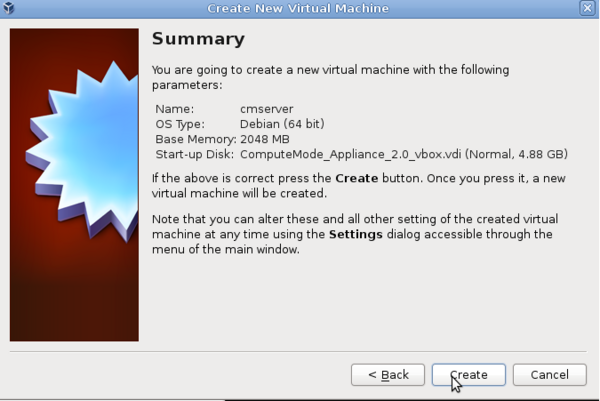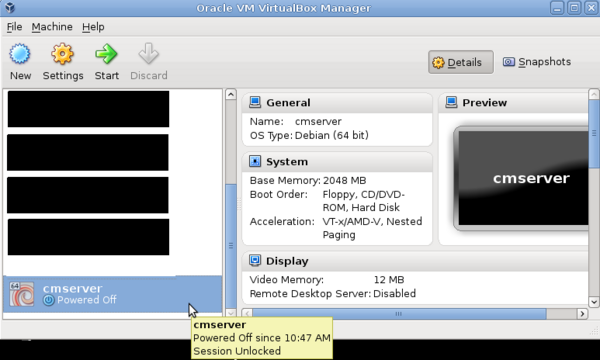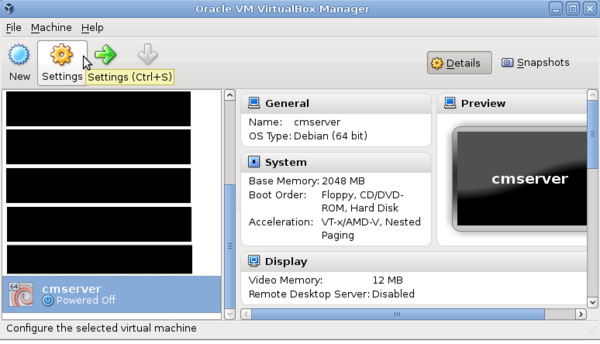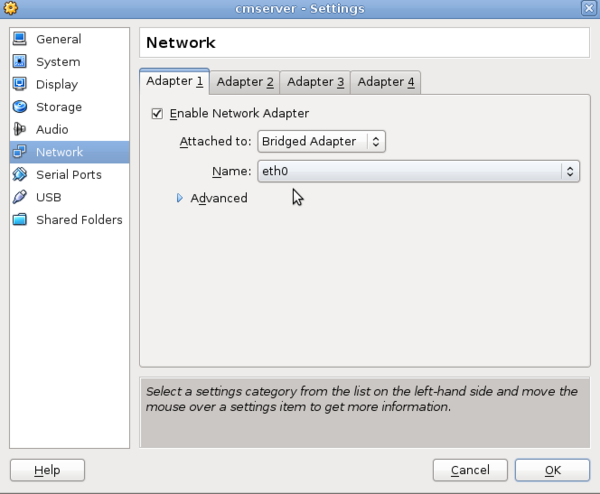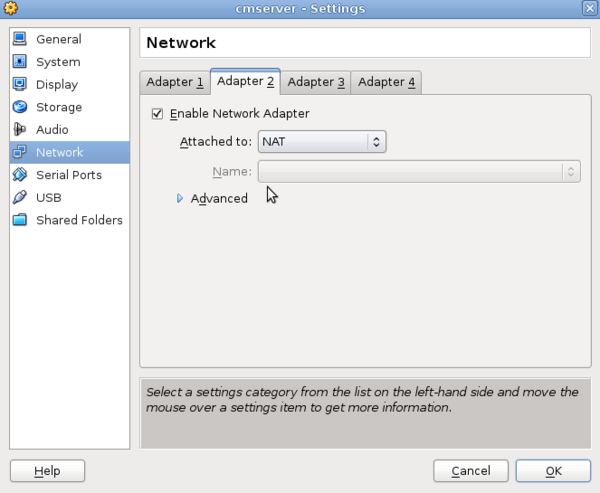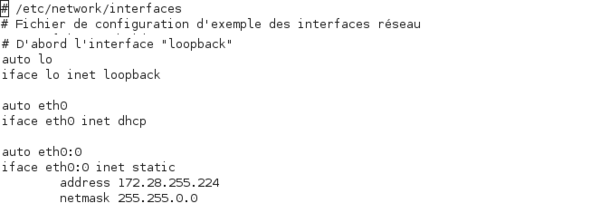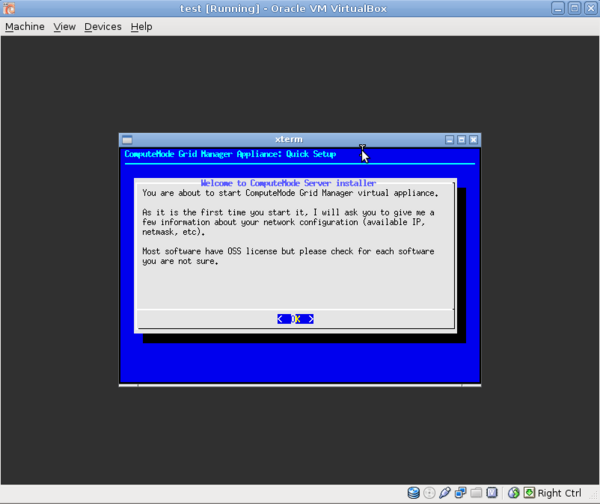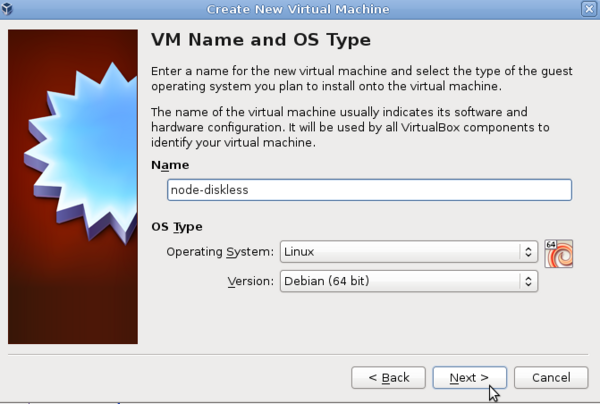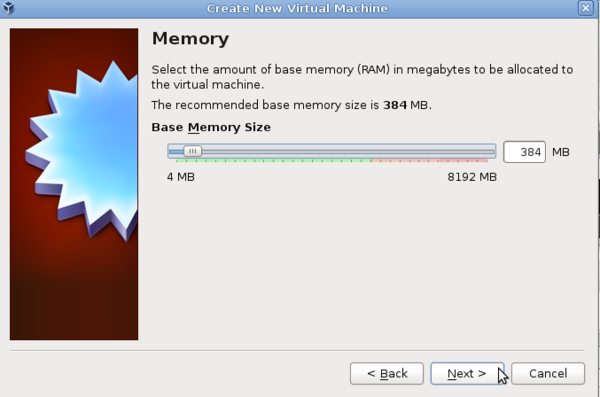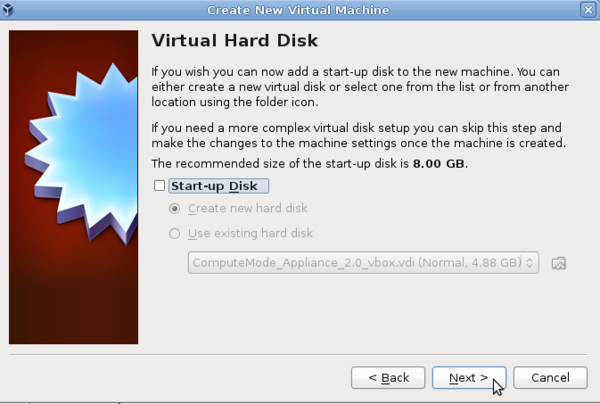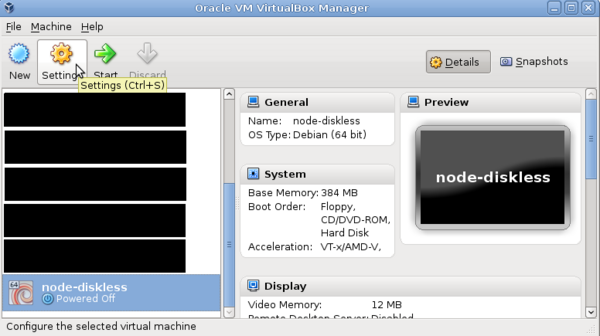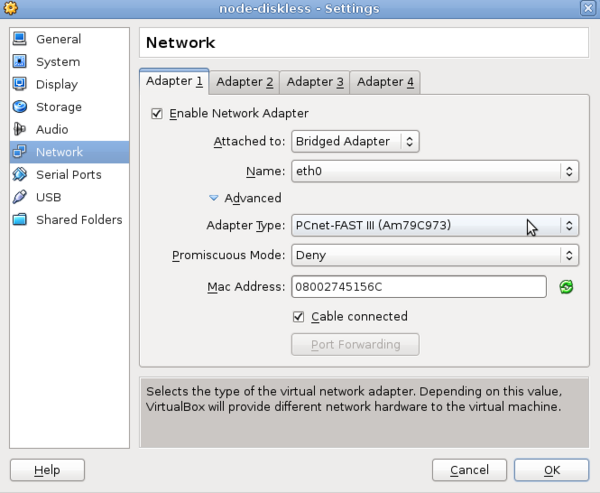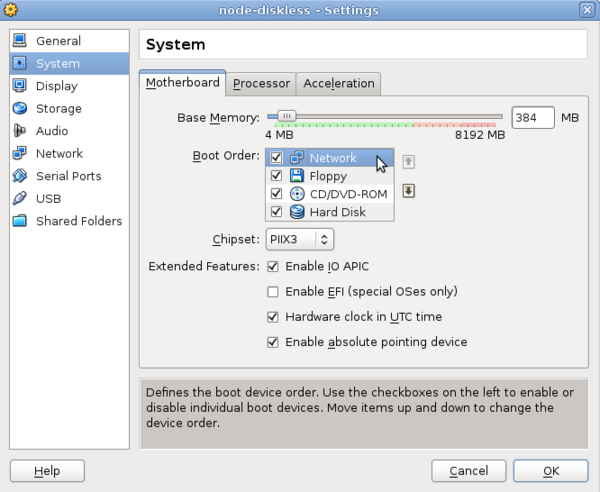ComputeMode server appliance
| Line 1: | Line 1: | ||
[[Category:User doc]] |
[[Category:User doc]] |
||
[[Category:Status Draft]] |
[[Category:Status Draft]] |
||
| − | [[Category:Version 2.0.3]] |
+ | [[Category:Version 2.0.4]] |
| Line 10: | Line 10: | ||
* To retrieve the appliance for the Virtualbox system: |
* To retrieve the appliance for the Virtualbox system: |
||
| − | wget http://computemode.imag.fr/files/appliances/ComputeMode_Appliance_2.0_vbox.zip |
+ | wget http://computemode.imag.fr/files/appliances/ComputeMode_Appliance_2.0_vbox_64bits.zip |
for VMware: |
for VMware: |
||
| − | wget http://computemode.imag.fr/files/appliances/ComputeMode_Appliance_2.0_vmware.zip |
+ | wget http://computemode.imag.fr/files/appliances/ComputeMode_Appliance_2.0_vmware_64bits.zip |
Revision as of 12:14, 11 January 2012
Contents |
Retrieving virtual appliances
- To retrieve the appliance for the Virtualbox system:
wget http://computemode.imag.fr/files/appliances/ComputeMode_Appliance_2.0_vbox_64bits.zip
for VMware:
wget http://computemode.imag.fr/files/appliances/ComputeMode_Appliance_2.0_vmware_64bits.zip
- Then, unzip the appliance:
For Virtualbox:
unzip ComputeMode_Appliance_2.0_vbox.zip
For VMware:
unzip ComputeMode_Appliance_2.0_vmware.zip
Configuration of your new CMserver appliance
For VirtualBox:
- Create and configure a new virtual machine with virtualbox:
- A new appliance is now available, you now have to configure the network:
You may define two interfaces: the first interface bridged with your local interface eth0 for example, to access to your server through a ssh connection:
The second, with a NAT configuration, to allow the cmserver to access to the outside (to upgrade packages for example):
Finally you have to configure your local network. The eth0 (the bridged) interface have to access to the CMserver network, this is an example of how to configure the /etc/nerwork/interfaces file:
Finishing the installation: configuration of the cmserver
- You just have to start your appliance and log-in with the following credentials (be carrefull with the US default keyboard map)
login: root password: icatis
- Once logged, a script is executed the first time the appliance is booted to configure: timezone, keyboard map...:
- To finish the installation, just edit the /etc/nerwork/interfaces file from the cmserver and configure your two new interfaces like following:
# The bridged interface:
auto eth0
iface eth0 inet static
address 172.28.255.253
netmask 255.255.0.0
# The NATed interface:
auto eth1
iface eth1 inet dhcp
- Just reboot the cmserver to complete your installation
How to create nodes to test the appliance
- You can quickly create a diskless node for the computemode cluster:
- and then configure the network of this node:
Configure the first interface bridged with your local eth0 interface:
And to finish configure the boot order of your node to set the network boot in first:
How to test the computemode server
If you want to run some tests on your computemode server, you can follow this link: http://computemode.imag.fr/mediawiki/index.php/HowTo_test_cmserver